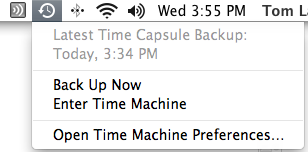Frequently Asked Question
How to check Time Machine?
Last Updated 6 years ago
Go up to top right corner of your screen and click on the clock symbol with the arrow around it. Your last completed backup will than show with a day and time, this should say something recent like in the example shown below. If your backup ever says that it's older than a week you can click on “Back up Now”. If Time Machine gives you any errors or you have any questions submit a Helpdesk Ticket so we can get this resolved for you. Please try to check this at least once a week to ensure your files are backed up.